-
Vue 3でWebアプリを作ってみる
- 2018年12月5日
- vue
- vuejs
Vue CLI3がリリースされてちょっと経ちました。(記載時点で3.1.3)
色々と機能追加されていますが、その中でも大きな特徴の一つのVue UI、TypeScriptを使ってPokeAPIを呼ぶアプリを作ってみます。
以下を使ったアプリになる予定です。
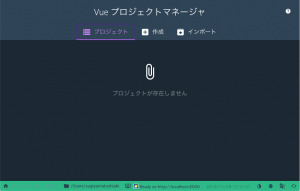 「作成タブ」からプロジェクトの作成を開始します。VueCLIにおけるcreateコマンドの内容をGUIで設定していきます。
パッケージマネージャや機能等、ナビゲート方式で画面に表示されていくため非常にわかりやすいです。(ここでの設定内容は後で画面から変更することも可能です)
「作成タブ」からプロジェクトの作成を開始します。VueCLIにおけるcreateコマンドの内容をGUIで設定していきます。
パッケージマネージャや機能等、ナビゲート方式で画面に表示されていくため非常にわかりやすいです。(ここでの設定内容は後で画面から変更することも可能です)
 今回は以下のプラグインをインストールしました。
今回は以下のプラグインをインストールしました。
 このように今までCUIで出来ていたことがGUIになっており、見やすさ、分かりやすさは格段に向上します。初めてVue.jsを触るような人には非常に有用なのではないでしょうか。
このように今までCUIで出来ていたことがGUIになっており、見やすさ、分かりやすさは格段に向上します。初めてVue.jsを触るような人には非常に有用なのではないでしょうか。
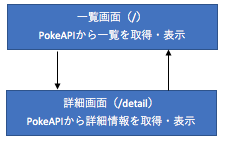 最終的なファイル構成は以下のようになります。
src
┣store
┃┣modules
┃┃┣detail.ts :詳細画面用のstateを管理
┃┃┗list.ts :一覧画面用のstateを管理
┃┣index.ts :子モジュールをまとめる
┃┗root.ts :RootStateインターフェース
┣views
┃┣components
┃┃┗ListLine.vue :一覧の1行を表示するコンポーネント
┃┣Detail.vue :詳細画面表示コンポーネント
┃┗List.vue :一覧画面表示コンポーネント
┣App.vue :ルートView
┣main.ts :ルートViewをhtmlにマウント
┣router.ts :routerを管理
┣shims-tsx.d.ts :型定義
┗shims-vue.d.ts :型定義
また、package.jsonは以下のようになります。
最終的なファイル構成は以下のようになります。
src
┣store
┃┣modules
┃┃┣detail.ts :詳細画面用のstateを管理
┃┃┗list.ts :一覧画面用のstateを管理
┃┣index.ts :子モジュールをまとめる
┃┗root.ts :RootStateインターフェース
┣views
┃┣components
┃┃┗ListLine.vue :一覧の1行を表示するコンポーネント
┃┣Detail.vue :詳細画面表示コンポーネント
┃┗List.vue :一覧画面表示コンポーネント
┣App.vue :ルートView
┣main.ts :ルートViewをhtmlにマウント
┣router.ts :routerを管理
┣shims-tsx.d.ts :型定義
┗shims-vue.d.ts :型定義
また、package.jsonは以下のようになります。
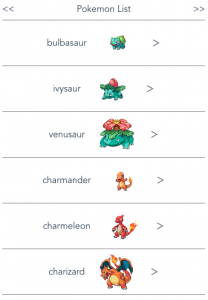 ポケモンをクリックすると詳細画面になります。こちらは日本語の情報が取得出来るため日本語にしています。
ポケモンをクリックすると詳細画面になります。こちらは日本語の情報が取得出来るため日本語にしています。
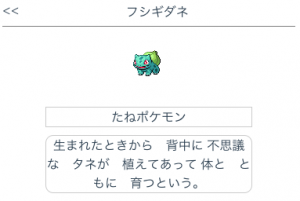 TypeScript、class-componentが使えることにより、Angularが出来る人ならよりVueにとっかかりやすくなったと思います。ソースの見晴らしも似たものにすることが出来ますし。
TypeScriptでタイプセーフなプログラムがしやすくなりましたが、VuexでActionにdispatchするところや、html-template内の部分等タイプセーフになっていない(ビルド時ではなく、ブラウザで動かして初めてエラー検知される)部分がまだまだあるので。そこら辺は今後改善されていくんだろうと思います。
Vue UI自体はCLIをGUIにしただけのものですが、見やすさ、分かりやすさでは他ライブラリ(Angular、React)に並ぶものはないのではないかと思いました。
参考URL:
TypeScript、class-componentが使えることにより、Angularが出来る人ならよりVueにとっかかりやすくなったと思います。ソースの見晴らしも似たものにすることが出来ますし。
TypeScriptでタイプセーフなプログラムがしやすくなりましたが、VuexでActionにdispatchするところや、html-template内の部分等タイプセーフになっていない(ビルド時ではなく、ブラウザで動かして初めてエラー検知される)部分がまだまだあるので。そこら辺は今後改善されていくんだろうと思います。
Vue UI自体はCLIをGUIにしただけのものですが、見やすさ、分かりやすさでは他ライブラリ(Angular、React)に並ぶものはないのではないかと思いました。
参考URL:
- Vue.js
- TypeScript
- Vuex
- Vue Router
準備
まず、以下コマンドでVue CLIをインストールしておきます。(node、npmは前提とします)$ npm i -g @vue/cli
vue cliのバージョンが3以上であることを確認してください。
$ vue -V
Vue UIを使ってプロジェクトの設定を行う
インストールが無事出来たらvue uiを立ち上げます。$ vue ui
ブラウザが自動的に立ち上がります。(立ち上がらない場合はコンソールに表示されるURLで開くこともできます)
なお、$ vue ui --port 8001というようにポート指定することも可能です。
画面右下のボタンでダークモードと切り替えることが可能です。
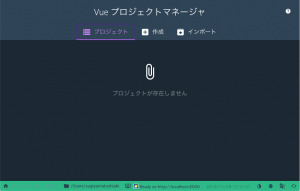 「作成タブ」からプロジェクトの作成を開始します。VueCLIにおけるcreateコマンドの内容をGUIで設定していきます。
パッケージマネージャや機能等、ナビゲート方式で画面に表示されていくため非常にわかりやすいです。(ここでの設定内容は後で画面から変更することも可能です)
「作成タブ」からプロジェクトの作成を開始します。VueCLIにおけるcreateコマンドの内容をGUIで設定していきます。
パッケージマネージャや機能等、ナビゲート方式で画面に表示されていくため非常にわかりやすいです。(ここでの設定内容は後で画面から変更することも可能です)
 今回は以下のプラグインをインストールしました。
今回は以下のプラグインをインストールしました。
- Babel
- TypeScript
- Router
- Vuex
- Linter / Formatter
 このように今までCUIで出来ていたことがGUIになっており、見やすさ、分かりやすさは格段に向上します。初めてVue.jsを触るような人には非常に有用なのではないでしょうか。
このように今までCUIで出来ていたことがGUIになっており、見やすさ、分かりやすさは格段に向上します。初めてVue.jsを触るような人には非常に有用なのではないでしょうか。
作成するアプリについて
以下のように、一覧↔詳細画面を表示するだけの単純なアプリです。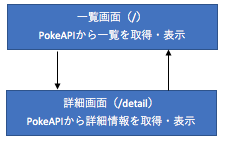 最終的なファイル構成は以下のようになります。
src
┣store
┃┣modules
┃┃┣detail.ts :詳細画面用のstateを管理
┃┃┗list.ts :一覧画面用のstateを管理
┃┣index.ts :子モジュールをまとめる
┃┗root.ts :RootStateインターフェース
┣views
┃┣components
┃┃┗ListLine.vue :一覧の1行を表示するコンポーネント
┃┣Detail.vue :詳細画面表示コンポーネント
┃┗List.vue :一覧画面表示コンポーネント
┣App.vue :ルートView
┣main.ts :ルートViewをhtmlにマウント
┣router.ts :routerを管理
┣shims-tsx.d.ts :型定義
┗shims-vue.d.ts :型定義
また、package.jsonは以下のようになります。
最終的なファイル構成は以下のようになります。
src
┣store
┃┣modules
┃┃┣detail.ts :詳細画面用のstateを管理
┃┃┗list.ts :一覧画面用のstateを管理
┃┣index.ts :子モジュールをまとめる
┃┗root.ts :RootStateインターフェース
┣views
┃┣components
┃┃┗ListLine.vue :一覧の1行を表示するコンポーネント
┃┣Detail.vue :詳細画面表示コンポーネント
┃┗List.vue :一覧画面表示コンポーネント
┣App.vue :ルートView
┣main.ts :ルートViewをhtmlにマウント
┣router.ts :routerを管理
┣shims-tsx.d.ts :型定義
┗shims-vue.d.ts :型定義
また、package.jsonは以下のようになります。
{
"name": "pokemon",
"version": "0.1.0",
"private": true,
"scripts": {
"serve": "vue-cli-service serve",
"build": "vue-cli-service build",
"lint": "vue-cli-service lint"
},
"dependencies": {
"axios": "^0.18.0",
"vue": "^2.5.17",
"vue-class-component": "^6.0.0",
"vue-property-decorator": "^7.0.0",
"vue-router": "^3.0.1",
"vuex": "^3.0.1",
"vuex-class": "^0.3.1"
},
"devDependencies": {
"@vue/cli-plugin-babel": "^3.2.0",
"@vue/cli-plugin-eslint": "^3.2.1",
"@vue/cli-plugin-typescript": "^3.2.0",
"@vue/cli-service": "^3.2.0",
"@vue/eslint-config-prettier": "^4.0.0",
"@vue/eslint-config-typescript": "^3.2.0",
"babel-eslint": "^10.0.1",
"eslint": "^5.8.0",
"eslint-plugin-vue": "^5.0.0-0",
"typescript": "^3.0.0",
"vue-template-compiler": "^2.5.17"
},
"eslintConfig": {
"root": true,
"env": {
"node": true
},
"extends": [
"plugin:vue/essential",
"@vue/prettier",
"@vue/typescript"
],
"rules": {},
"parserOptions": {
"parser": "typescript-eslint-parser"
}
},
"postcss": {
"plugins": {
"autoprefixer": {}
}
},
"browserslist": [
"> 1%",
"last 2 versions",
"not ie <= 8"
]
}
VueUIのコンソールから”Axios”や”vuex-class”等を別途追加しています。
ソースはここにアップしてあります。
サンプルとしてList.vueのソースを掲載します。
<template>
<div>
<div class="header">
<span class="before" @click="nextPage();"><<</span>
<span class="title">Pokemon List</span>
<span class="after" @click="beforePage();">>></span>
</div>
<div class="list">
<list-line
v-for="pokemon in list.currentList"
:key="pokemon.name"
:name="pokemon.name"
:index="pokemon.index"
/>
</div>
</div>
</template>
<script lang="ts">
import { Component, Vue } from "vue-property-decorator";
import ListLine from "./components/ListLine.vue";
import { State, Action, Getter } from "vuex-class";
import { ListState } from "@/store/modules/list";
const namespace: string = "list";
@Component({
components: {
ListLine
}
})
export default class List extends Vue {
@State("list") list!: ListState;
@Action("loadList", { namespace }) loadList!: () => void;
@Action("setPage", { namespace }) setPage!: (page: number) => void;
created() {
this.loadList();
}
nextPage() {
this.setPage(this.list.currentPage - 1);
}
beforePage() {
this.setPage(this.list.currentPage + 1);
}
}
</script>
<style scoped>
.header {
height: 30px;
border-bottom: 1px solid gray;
}
.title {
margin: auto;
}
.before {
float: left;
cursor: pointer;
}
.after {
float: right;
cursor: pointer;
}
</style>
TypeScriptでVuexのState,Actionを利用・実行するようなものになっています。
- createdでインスタンス生成時にポケモン一覧をAPIで取得
- nextPage,beforePageでページ遷移(アクション実行)
作成したWebアプリ
Vue UIのプロジェクトタスク>serve>タスクの開始でサーバーを起動することができます。また、「アプリを開く」でブラウザをここから立ち上げることも可能です。 実際に立ち上げると以下のような画像になります。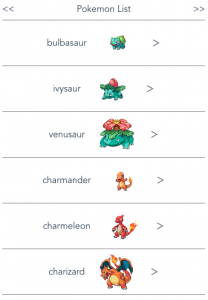 ポケモンをクリックすると詳細画面になります。こちらは日本語の情報が取得出来るため日本語にしています。
ポケモンをクリックすると詳細画面になります。こちらは日本語の情報が取得出来るため日本語にしています。
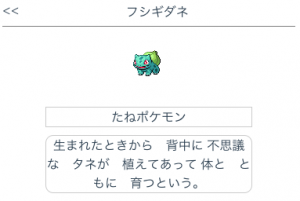 TypeScript、class-componentが使えることにより、Angularが出来る人ならよりVueにとっかかりやすくなったと思います。ソースの見晴らしも似たものにすることが出来ますし。
TypeScriptでタイプセーフなプログラムがしやすくなりましたが、VuexでActionにdispatchするところや、html-template内の部分等タイプセーフになっていない(ビルド時ではなく、ブラウザで動かして初めてエラー検知される)部分がまだまだあるので。そこら辺は今後改善されていくんだろうと思います。
Vue UI自体はCLIをGUIにしただけのものですが、見やすさ、分かりやすさでは他ライブラリ(Angular、React)に並ぶものはないのではないかと思いました。
参考URL:
TypeScript、class-componentが使えることにより、Angularが出来る人ならよりVueにとっかかりやすくなったと思います。ソースの見晴らしも似たものにすることが出来ますし。
TypeScriptでタイプセーフなプログラムがしやすくなりましたが、VuexでActionにdispatchするところや、html-template内の部分等タイプセーフになっていない(ビルド時ではなく、ブラウザで動かして初めてエラー検知される)部分がまだまだあるので。そこら辺は今後改善されていくんだろうと思います。
Vue UI自体はCLIをGUIにしただけのものですが、見やすさ、分かりやすさでは他ライブラリ(Angular、React)に並ぶものはないのではないかと思いました。
参考URL:
- PokeAPI (https://pokeapi.co/)
- Vue CLI (https://cli.vuejs.org/)
- GitHub/vue-class-component (https://github.com/vuejs/vue-class-component)
- GitHub/vue -property-decorator (https://github.com/kaorun343/vue-property-decorator)
- GitHub/vuex-class (https://github.com/ktsn/vuex-class/)
- Vue/TypeScript (https://jp.vuejs.org/v2/guide/typescript.html)
この記事を書いた人 : 杉山敏明
スタッフブログタグ:
AWS bluebird css CSV docker docker compose electron ES6 es2015 Git Heroku ITコンサルティング JavaScript justinmind less MongoDB Node.js php PostgreSQL Private Space Promise React react-router reactjs Salesforce scss Selenium Builder selenium IDE Selenium WebDriver stylus TypeScript VirtualBox VisualStudioCode vue vuejs webpack システム開発プロジェクト セキュリティ ワイヤーフレーム 上流工程 卒FIT 帳票 要件定義 設計 電力小売業界
一覧へ戻る
AWS bluebird css CSV docker docker compose electron ES6 es2015 Git Heroku ITコンサルティング JavaScript justinmind less MongoDB Node.js php PostgreSQL Private Space Promise React react-router reactjs Salesforce scss Selenium Builder selenium IDE Selenium WebDriver stylus TypeScript VirtualBox VisualStudioCode vue vuejs webpack システム開発プロジェクト セキュリティ ワイヤーフレーム 上流工程 卒FIT 帳票 要件定義 設計 電力小売業界
